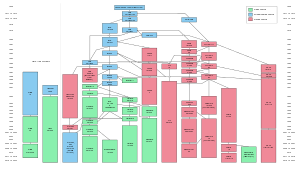sakura – Reaaly good terminal with very few dependencies.
I was searching for something in the Fedora repos and found a really good terminal, sakura. Its very much like Gnome-terminal. I did not find much difference other than using less memory.
To install:
|
1
|
and the details of the package:
- Name : sakura
- Arch : i686
- Version : 2.3.8
- Release : 1.fc14
- Size : 137 k
- Repo : installed
- From repo : fedora
- Summary : Terminal emulator based on GTK and VTE
- URL : http://pleyades.net/david/sakura.php
- License : GPLv2
- Description : Sakura is a terminal emulator based on GTK and VTE. It’s a terminal emulator
- with few dependencies, so you don’t need a full GNOME desktop installed to
- have a decent terminal emulator.
Related articles
- Zephyr Announces Support for Internet Explorer 9 (prweb.com)
- Vintage Terminal Emulator (adafruit.com)
- GNOME Terminal tricks and tips (ghacks.net)

 ][1]
][1]