bash prompts — some good links
Here are some pretty good links on the subject. Since there are already so many blog posts, does not make sense to add one more 🙂
http://tldp.org/HOWTO/Bash-Prompt-HOWTO/c816.html
http://www.gilesorr.com/bashprompt/prompts/
https://bbs.archlinux.org/viewtopic.php?id=84386
Bash themes – http://onlamp.com/onlamp/2006/02/02/bash_themes.html
Related articles
- set prompts for bash Osx? (stackoverflow.com)
- Difference between Bash shell and Bash terminal? (stackoverflow.com)
- The Hollywood Reporter Rounds Up Jessica Chastian and Owen Wilson For a Pre-Oscars Bash (popsugar.com)

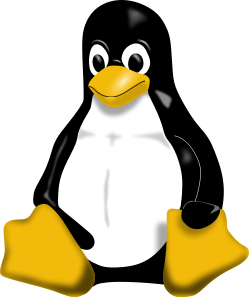

 ][1]
][1] ][1]
][1]