To get all the depencies of a package, you can try:
repoquery -a --requires --resolve
Example output:
glibc-0:2.20-5.fc21.i686
bash-0:4.3.30-2.fc21.x86_64
chkconfig-0:1.3.63-1.fc21.x86_64
glibc-0:2.20-5.fc21.x86_64
openssl-libs-1:1.0.1j-1.fc21.x86_64
and then to query in nice tree format, you can use :
repoquery -a --tree-requires PACKAGE_NAME
And finally use that with repotrack:
repotrack -a x86_64 -p . $(repoquery --qf=%{name} -g --list --grouppkgs=all 'Office Suite and Productivity' |tr '\n' ' '
)
Now for the fun part, why use all the above when you can simply use:
yumdownloader --resolve
So, if you have reached this line then you don't need repotrack/repoquery, simply use yumdownloader :)
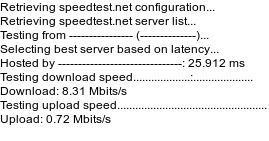 ][1]
][1]